|
| |
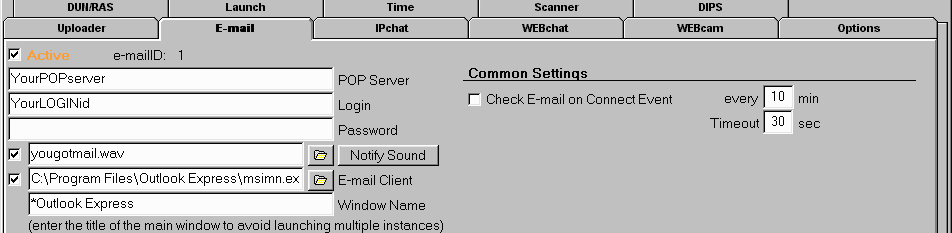
| Active |
Check this box if you want to enable this particular
e-mail account. |
| POP Server |
Name (or IP address) of your POP server (note that an
error message "bad IP?" usually indicates that you did not enter a valid POP
server name. |
| Login |
Your login id (for the POP server). |
| Password |
Your password (for the POP server). Warning: although all
passwords are encrypted before they get stored to the file DynamIP.INI you should
be aware of the fact that the encryption algorithm is rather simple and won't hold up
serious hackers for too long... |
| Notify Sound |
Check this box if you want DynamIP
to play a sound file whenever you receive new mail. You can choose any WAV file you like.
Clicking on the button "Notify Sound" will play the sound so that you can test
your settings. |
| E-mail
Client |
Check this box if you want DynamIP
to automatically start your e-mail client whenever you receive new mail. Some clients
(e.g. Eudora) can be launched by directly executing the EXE file, others must be launched
via a shortcut. Generally speaking, the following two methods should work in most cases:
- point to an executable (EXE file)
This method works fine with Eudora. For example, if the executable of your Eudora
installation is in the directory C:\Eudora then you would enter the following text into
the field E-mail Client: C:\Eudora\Eudora.exe (you
can obviously also just use the file dialog box to select the appropriate file).
- point to a shortcut file (LNK file)
This method works with MS Internet Mail, Netscape Mail, Pegasus, MS Exchange, MS Outlook
Express (and probably just about anything else out there). Simply point to the shortcut of
your client, e.g. C:\Windows\Desktop\Microsoft Mail.lnk
(note that you can also point to a shortcut in your start menu, e.g. C:\Windows\Start
Menu\Programs\...\*.lnk). If you need to submit command line switches then you
put them best into your shortcut file. Basically you want to make sure that
double-clicking the shortcut does exactly what you want your e-mail client to do. If you
then execute the shortcut from DynamIP everything will work out just
fine.
|
The following settings are common to all connections:
| Check E-mail on Connect |
If this option is checked DynamIP
automatically checks all active mail boxes whenever a Connect event occurs. |
| every ... min |
If you are connected DynamIP
automatically checks all active mail boxes at user-defined intervals. Hint: you can also
use this setting as a "Keep Alive" feature. |
| Timeout |
DynamIP aborts the mail checking
process if the operation is not completed within the user-defined interval. |
Last modified: March 30, 1999
OFFLINEvisitors since May 1, 1998
|
